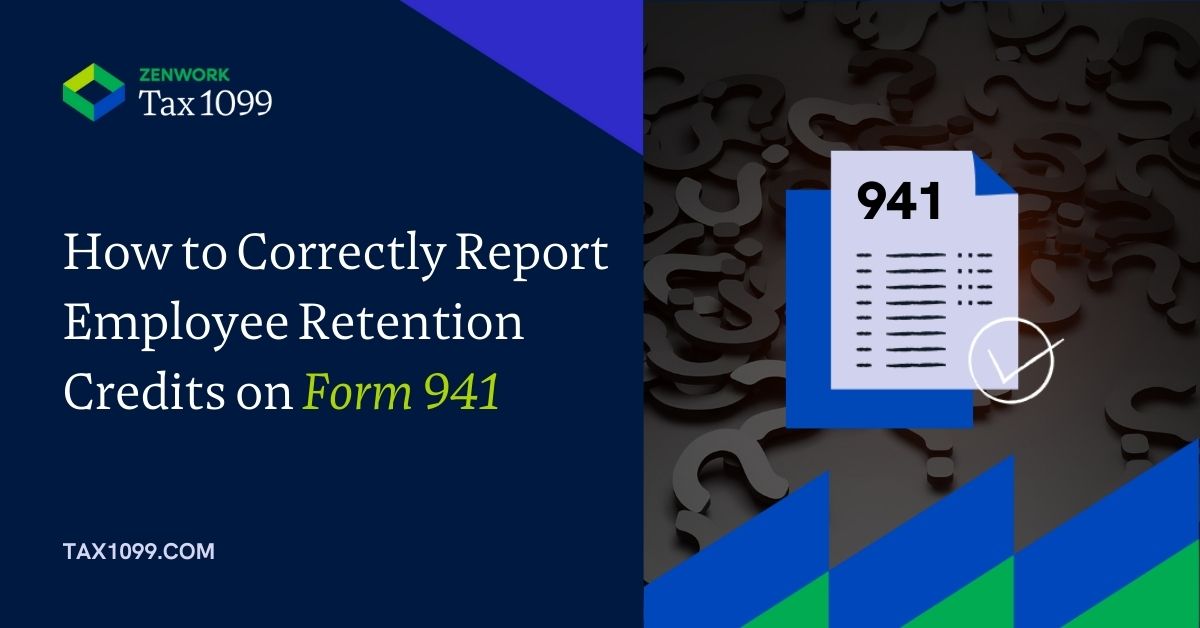Unravel the mysteries of Form 941 and uncover the secrets to properly reporting tax credits in this comprehensive guide. Let us walk you through each step easily, ensuring accurate and seamless credit reporting. Prepare to master the art of tax credit claims on Form 941 and maximize your potential savings.
Are you tired of feeling like you’re fumbling through a tax labyrinth, unsure if you’re properly reporting tax credits on Form 941? Fear not, for we have the solution to your tax-related woes! Welcome to our comprehensive guide, where we’ll be your navigational compass, leading you through the labyrinth of tax credits with ease and confidence.
In this blog, we understand the complexities you face as an employer and are here to demystify the process systematically. No more sleepless nights over missed opportunities or compliance anxieties.
We’ve covered you with clear and precise instructions to ensure your tax credit claims are accurate, legitimate, and optimized.
Form 941 and Its Significance for Employers
Form 941, or the Employer’s Quarterly Federal Tax Return, is a crucial document employers use to report employment taxes to the Internal Revenue Service (IRS). This form is filed quarterly and provides a detailed breakdown of various taxes, including income tax withholding, Social Security tax, and Medicare tax.
For employers, Form 941 is more than just a tax reporting obligation; it serves as a gateway to unlocking potential tax credits that can significantly impact their bottom line.
Tax Credits and Their Direct Impact on Tax Liability
Tax credits are powerful incentives the government offers to encourage specific behaviors or actions by individuals or businesses. Unlike tax deductions, which reduce taxable income, tax credits directly reduce the amount of taxes owed. For employers, tax credits act as a dollar-for-dollar reduction in their tax liability.
For instance, if a business owes $5,000 in taxes and is eligible for a $2,000 tax credit, its tax liability is reduced to $3,000, resulting in substantial savings.
How to Correctly Report Employee Retention Credits on Form 941
Claiming tax credits on Form 941 requires careful attention to detail and accurate reporting. Here’s a Step-by-Step Guide to Claim Tax Credits on Form 941 to ensure you claim the credits your business qualifies for:
Identify Eligible Activities and Employees for Each Credit
Start by identifying which tax credits your business may be eligible for based on your activities and employee hiring practices. For example, if you’ve hired employees from specific target groups, such as veterans or individuals receiving government assistance, you may qualify for the Work Opportunity Tax Credit (WOTC).
Gather Necessary Documentation for Accurate Reporting
Accurate documentation is crucial for claiming tax credits. Collect all relevant records, certifications, and supporting documents required for each credit. For instance, you may need certifications from the state workforce agency for WOTC-eligible employees or documentation of qualified wages for the Employee Retention Credit (ERC).
Calculate Qualified Expenses and Wages for Each Credit
For tax credits based on expenses or wages, calculate the total qualified amounts for each credit. This may involve determining research-related expenditures for the Research and Development (R&D) Tax Credit or calculating qualified wages for the FMLA Tax Credit.
Related Article: Maximizing Tax Credits on Form 941: A Guide for Employers
Understanding the Reporting Sections on Form 941 for Tax Credits
Form 941 has specific sections for reporting tax credits. Familiarize yourself with these sections and ensure you accurately input the credit amounts for each credit you’re claiming. Pay close attention to line 11 for general business credits and line 13 for specific employment tax credits.
Complete the Appropriate Schedule B for Certain Tax Credits
Some tax credits, such as the WOTC and the ERC, require additional reporting on Schedule B of Form 941. Ensure you complete Schedule B correctly, providing the necessary information and calculations for each credit.
Double-Check for Accuracy and Completeness
Before submitting Form 941, review all the information thoroughly. Double-check calculations, verify that all required fields are filled, and ensure your documentation supports your credit claims. Accuracy and completeness are essential to avoid errors and potential delays.
Related Article: Common Errors to Avoid on Form 941: Tips for Accurate Filing
File Form 941 on Time
Ensure you file Form 941 by the due date for each quarter. The deadline to file Form 941 for quarter 1 is April 30, 2025.
Timely filing is crucial for claiming tax credits and avoiding penalties.
Line-by-Line Guide for Form 941 Schedule B (Credit-Related Entries)
Schedule B is an essential attachment to Form 941, specifically used to report certain tax credits that cannot be fully claimed on Form 941 itself. Employers claiming the Work Opportunity Tax Credit (WOTC) or the Employee Retention Credit (ERC) must complete Schedule B to provide detailed information and calculations for these credits. This schedule plays a significant role in accurately reporting and maximizing the benefits of these valuable tax credits.
Line 1 – Total Number of WOTC-Eligible Employees
Enter the total number of employees hired during the current quarter who qualify for the Work Opportunity Tax Credit. Ensure you have obtained the necessary certifications for each eligible employee from the state workforce agency.
Line 2 – Total Wages of WOTC-Eligible Employees
Report the total wages paid to WOTC-eligible employees during the current quarter. Calculate this amount by summing up the wages paid to each eligible employee.
Line 3 – Qualified Wages for the ERC
If you claim the Employee Retention Credit, enter the total qualified wages paid to eligible employees during the current quarter. Ensure you accurately calculate qualified wages as per the ERC provisions.
Line 4 – Credit Reduction for the ERC
For the Employee Retention Credit, certain wages may reduce the credit amount. Calculate any reduction based on qualified wages exceeding the threshold and enter the credit reduction amount.
Line 5 – Total Credit for WOTC and ERC
Add the credits from lines 3 and 4 and enter the total amount. This reflects the combined credit for the Work Opportunity Tax Credit and the Employee Retention Credit.
Related Article: All You Need To Know About IRS Form 941: An End-To-End Guide
eFile Your Form 941 with IRS-approved Tax1099!
Filing Form 941 is a crucial responsibility for employers, but it doesn’t have to be time-consuming and complicated. With Tax1099’s IRS-approved eFiling platform, you can effortlessly submit your Form 941 and ensure compliance without the stress of traditional paper filing.
Benefits of eFiling with Tax1099
- Time-Saving Convenience: Say goodbye to manual paperwork and long hours of data entry. Tax1099’s user-friendly interface makes eFiling a breeze, saving you valuable time during tax season.
- Secure and Reliable: Tax1099 prioritizes data security, safeguarding your sensitive information through robust encryption and security measures.
- Streamlined Tax Reporting: Tax1099 guides you through the entire eFiling process, prompting you to input the necessary data accurately. You’ll have peace of mind knowing your Form 941 is error-free and complete.
- Instantaneous Delivery: With eFiling, waiting for snail mail is unnecessary. Tax1099 ensures that your Form 941 is electronically submitted to the IRS promptly.
- Accessible Anytime, Anywhere: File Form 941 from the comfort of your office or home. Tax1099’s cloud-based platform allows you to access your tax forms securely from any device with an internet connection.
- Automatic Form Generation: Tax1099 auto-populates your Form 941 with data from your payroll system, eliminating manual data entry and reducing the risk of errors.
- Real-Time Updates: Stay informed about the status of your eFiled Form 941 with instant updates and notifications from Tax1099.
- Affordable Pricing: Tax1099 offers cost-effective eFiling solutions, providing exceptional value for businesses of all sizes.
Make the Switch to Tax1099 Today
Save time, reduce stress, and ensure accurate tax reporting by embracing the efficiency of eFiling with Tax1099. Experience the convenience of electronic filing and leave behind the headaches of traditional paper-based processes. Streamline your tax season, maximize tax credit claims, and elevate your financial processes with Tax1099’s IRS-approved eFiling platform. Embrace the future of tax reporting today!